- ,
- , Tutorials
How to add Sample Packs to FL Studio 20
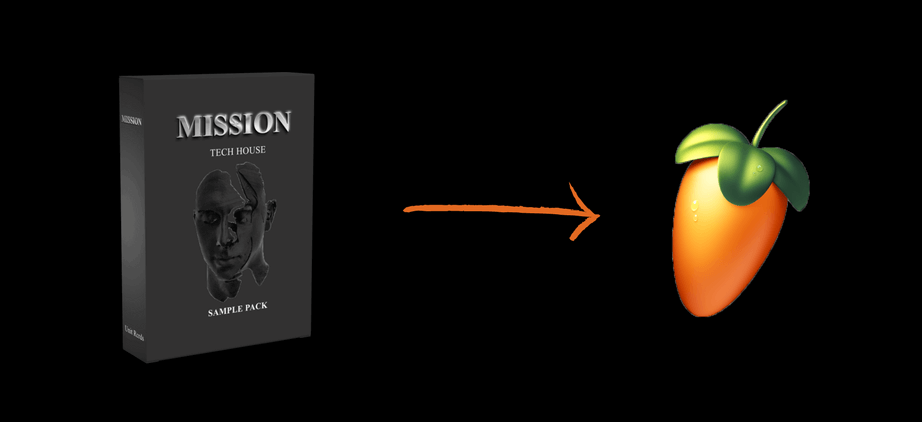
There are several easy steps that you should follow to add a sample pack in your FL studio 20. Also, following these steps, you can add samples in older versions of FL studio.
Follow the path:
- This PC
- Local Disk (C:)
- Program Files
- Image-Line
- FL Studio 20
- Data
- Patches
- Packs
When you are located in folder “Packs”, all you need is to copy your sample pack into this folder. After that, you can have fun and produce music!